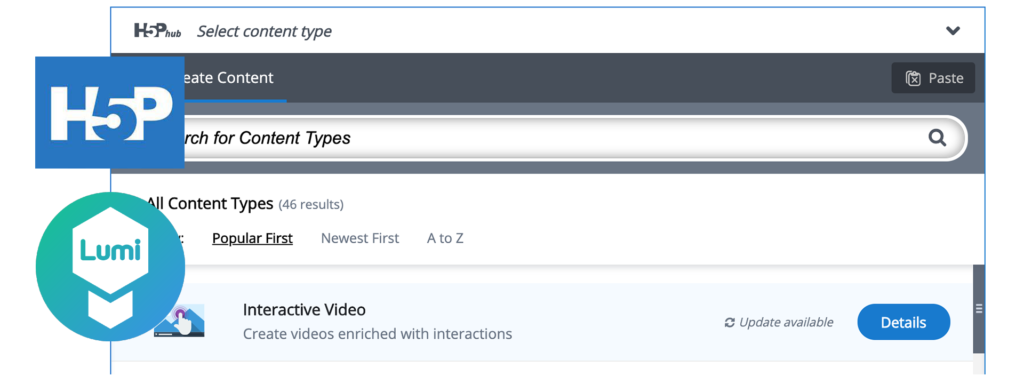Moodle, WordPress and Drupal each have an H5P plugin that allows one to carry out online authoring. While working online may be convenient, there are possibly two reasons for choosing to use a desktop app instead of authoring in the LMS or CMS. The first is when one is trying to learn H5P and would rather not spend one’s time setting up an LMS or CMS just to start working with the interactivity platform. The other is that one prefers building and testing H5P products on one’s laptop, and subsequently uploading the finished products to the LMS or CMS.
Enter Lumi – an H5P authoring app that runs on Windows, MacOS and Linux. I’ve used it a bit and it behaves identically (as far as I can tell) to the authoring environment that runs in WordPress. One note of caution when using Lumi is to back up your work frequently. There was one occasion when Lumi corrupted the .h5p file that I was working on. Fortunately, a very kind maintainer at Lumi rescued my file. Otherwise, I’d have to start at the beginning again which would have meant redoing many hours of work.
According to Lumi, their app does more than what I’ve covered in this post, but I haven’t had a need for those features yet.
Lumi is available from https://lumi.education.
#edtech #h5p #elearning #onlinelearning